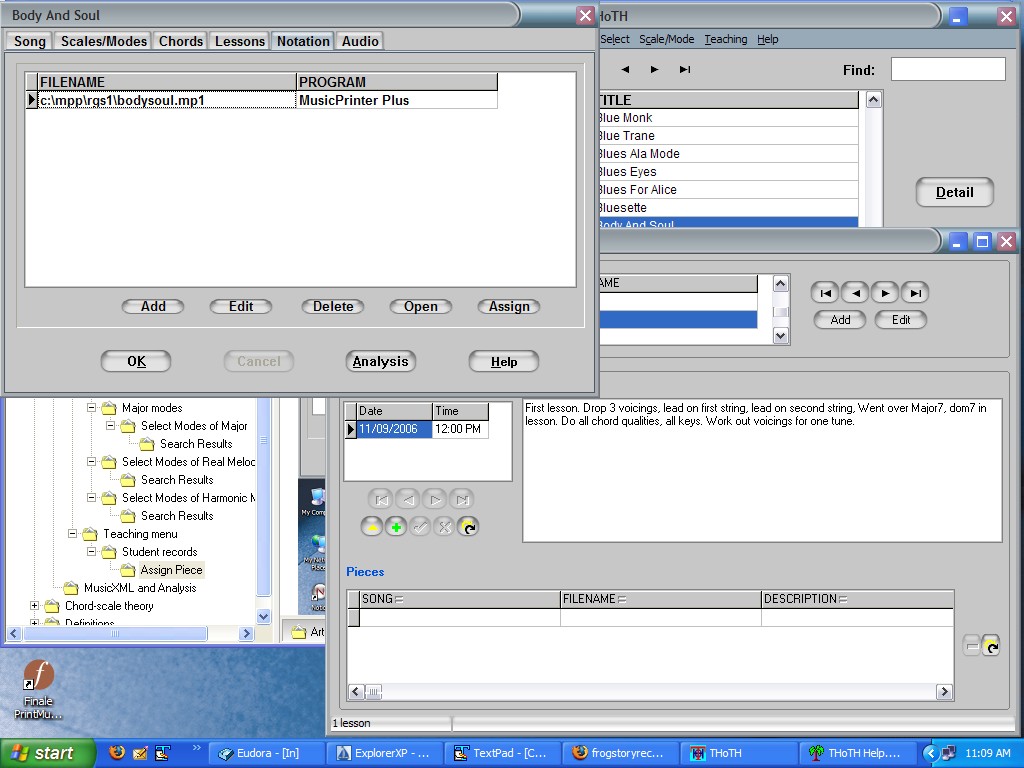
When a student record page is open, and a song page is open, you can assign a Notation, Lesson, or Audio selection from a song to the lesson.
Notice that on the song page, the Notation tab is selected and the Assign button is enabled. Clicking the Assign button assigns the Notation file to the lesson. (See screen shot below). In this example, bodysoul.mp1 might be a musical exercise I've written and notated in MusicPrinter Plus, and I want to assign it to this student for this lesson.
(After assigning the piece, you may need to click the refresh button  next to the Pieces list.)
next to the Pieces list.)
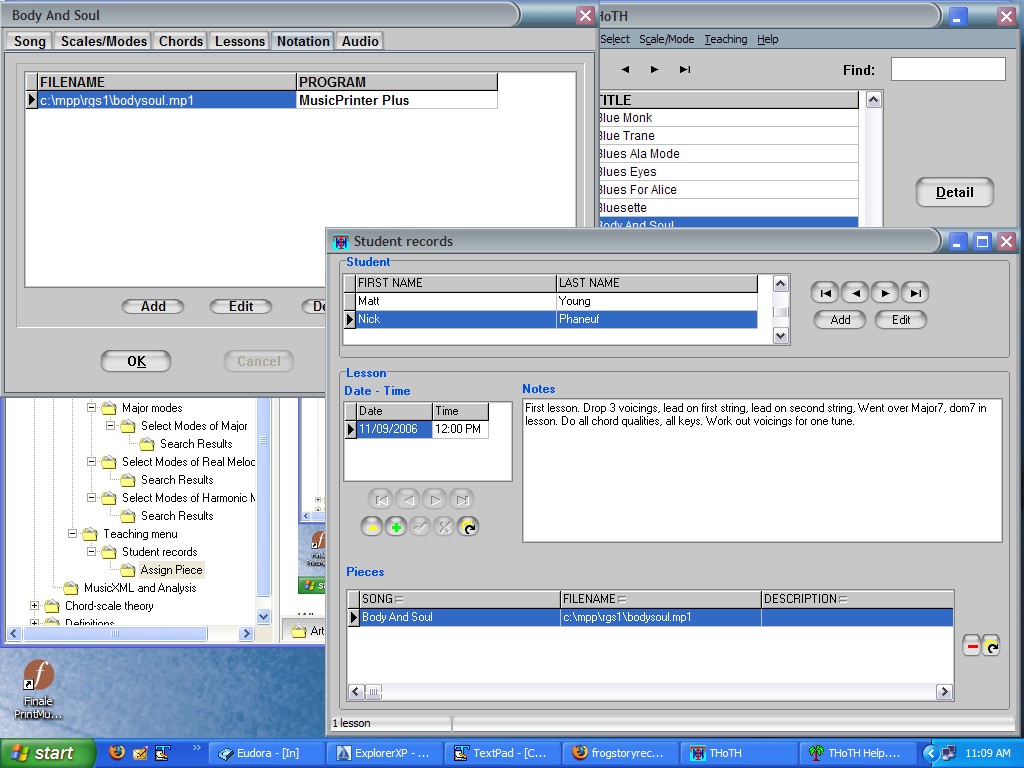
To remove a piece from the list, press the red minus button  next to the list. This remove the link; it does not affect the piece itself in any way.
next to the list. This remove the link; it does not affect the piece itself in any way.