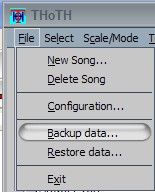
The Backup data menu option backs up your THoTH data. Because THoTH uses an embedded database, you should use this method every once in a while to back up your THoTH database.
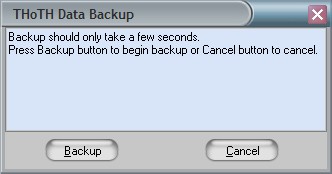
You will be prompted to continue, or to cancel. The main database file, THoTH.fdb will be backed up to a file in the Backup directory named THoTH.fbk. If your main database ever gets corrupted, you can restore from the backup.
While the backup is running, you will see some information scroll by on the form. When the backup is complete, the caption of the Cancel button will change to Close and you can close this form.
CAUTION: Do not copy the THoTH.fbk file using Windows copy funtions (File Manager, etc.) WHILE THOTH IS RUNNING. This could lead to corruption of the THoTH database. It is safe, however, to shut down THoTH and then use File Manager to copy the THoTH.fbk file, or even the entire THoTH directory. It is a good idea to do this every few weeks, as another kind of backup.