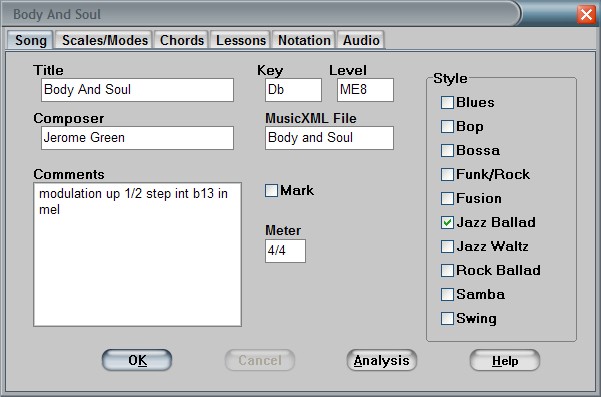
The Title, Composer, and Key Fields are self-explanatory,
The list of styles associated with the checkboxes is actually read from a configuration text file, which the user can edit. You can select more than one style for a tune; for example, Bop and Bossa might be appropriate for a tune like "Green Dolphin Street" that changes from Latin to swing.
The Level field is one I added for my teaching. It contains codes representing the level of difficulty of the melody of the tune, based on something I call Melodic Expression. See the Select Melodic Expression page for more about Melodic Expression.
The MusicXML File field holds the path and filename for a MusicXML file, if one is available, for this song .
The Mark check box allows you to mark the tune. The main form has Select -> Marked menu option wihich will produce a list of all tunes that have the Marked box checked. You can clear the Marked check box on all tunes by using the Select -> Clear Marks menu option on the main form. Marking can come in handy for creating lists of tunes. Suppose for example, your students favorite composers are Charlie Mingus and Wayne Shorter. You can search for tunes by Mingus (Search -> Composer), and Mark Records, then search for tunes by Wayne Shoter and Mark Records. The Select -> Marked and you get your list. You can then print or save the list.
The Meter field holds the time signature of the piece. You can search for songs by time signature.
The Analysis button is only enabled if a MusicXML file name is entered in the MusicXML edit box. The default directory for MusicXML files can be specified in the Configuration screen. When you create a MusicXML file for use with THoTH, place it in the default MusicXML directory. The MusicXML file name must be the same as the tune title. (Do not enter the .xml extension in the edit box; the program will handle that.)